How to disable OST file?
Disable Offline Outlook Data File (.ost)
Most of times user likes to disable a particular OST file may be because the requirement of that OST file is not there or user no longer uses OST file. So it is better to disable offline outlook data file. You can follow these simple steps to know how to disable OST file.
Helpful Tip
Steps to Disable OST file
Step 1. First of all synchronize OST file from offline folders to Server folders. You can use any of the following procedure:
- If you require to synchronize a particular folder then go to tools menu and select Send/Receive option and then choose the required folder
- If you want to synchronize all folder then go to tools menu » Send/Receive option » Click Send/Receive All option
- If you require to synchronize a group of folder then go to tools menu, select Send/Receive and click the name of group (Send/Receive)
Step 2. After you have synchronized the changes navigate to Tools menu » Click Email Accounts » Click View or change the existing email account » Click on Next button
Step 3. From the name list choose "Microsoft Exchange Server" and then click on Change button
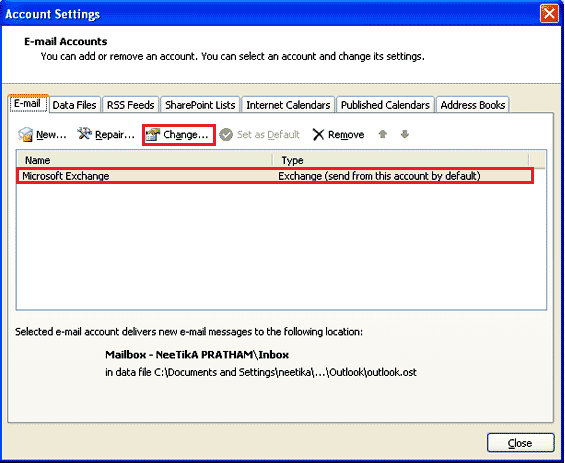
Step 4. A change Email Account Dialog box appears click on More Settings
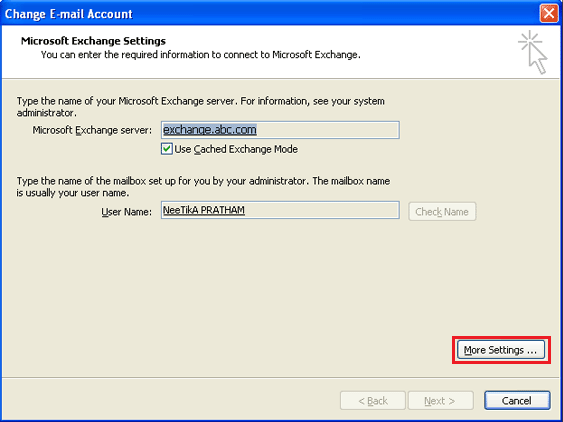
Step 5. From the "Microsoft Exchange" dialog box select Advance tab and click on "Offline Folder File Settings" button
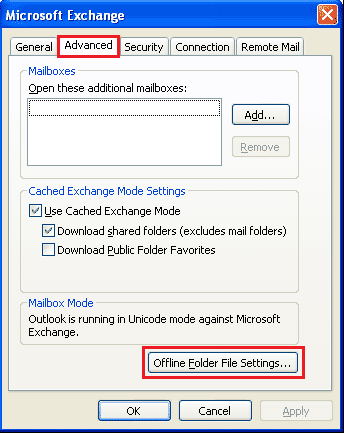
Step 6. Select "Disable Offline Use" button
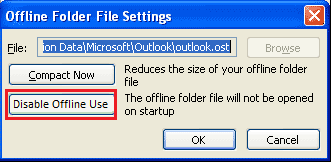
This will help you to disable OST file if you have enable working offline mode in Outlook and has made the settings of outlook to prompt you whether you want to work offline or online then you should change this setting now. For this you can follow the below mentioned steps:
- Click on Tools menu and select Email Accounts option
- Choose View or Change Existing email accounts and then click Next » Microsoft Exchange Server and click on change button
- Click More Settings and then select General tab
- In the "When Starting" Option select Automatically Detect Connection State option
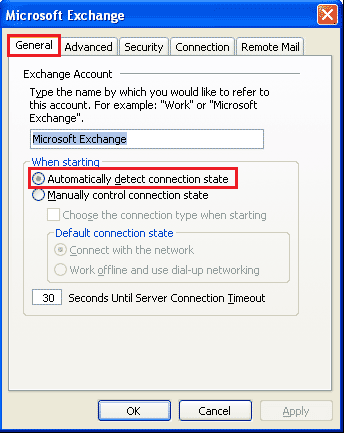
You can delete OST file if you want to remove it permanently instead of disabling it.
